This is Rafiul Bari Chowdhury.
I'm going to show you a guide on how to root Lava iris 821. This post is written by me & don't copy this post anywhere without giving credit.
Let's Start!
Install Custom recovery:
1) First Download the zip files from the link.
2) Unzip the downloaded zip file in your computer.
3) Now install "For Windows x32 bit.exe" from the unziped file. (Continue Anyway and Finish)
4) From UnZip folder of SP Flash Tool , right click on "flash_tool.exe" and then run 'Run as Administrator'
.
5) From the Scatter-loading file, select 'MT6580_Android_scatter.txt'.
6) Select recovery and Double click om Location.
7) Select the file from where you placed the file 'Lava_Iris_821_TWRP_by_Rafiul.img'.
8) Now copy the file 'UPDATE-SuperSU-v2.65-20151226141550.zip' to yout phonr and turn off the phone.
9) In the window of SP Flash Tool, click 'Download' tab.
10) Connect your phone to the computer with 'USB Cable'. (Phone must be turned off)
11) After Finishing Flashing Process Plug Out USB Cable from Phone.
12) Now Go to 'Recovery Mod' by pressing 'Volume UP + Power Button' Together.
13) Now you can see a new custom recovery . That means you have installed TWRP Custom Recovery on Lava_Iris_821... Congratulations!
Rooting process:
1) Do you remember?
You copied 'UPDATE-SuperSU-v2.65-20151226141550.zip' to your phone at the early stage of this process.
2) Click on Install Button from TWRP Recovery and install this File 'UPDATE-SuperSU-v2.65-20151226141550.zip'.
3) After being successful, Reboot the phone. Very Well done !!
Congratulations! You are now a SuperUser of Lava iris 821.












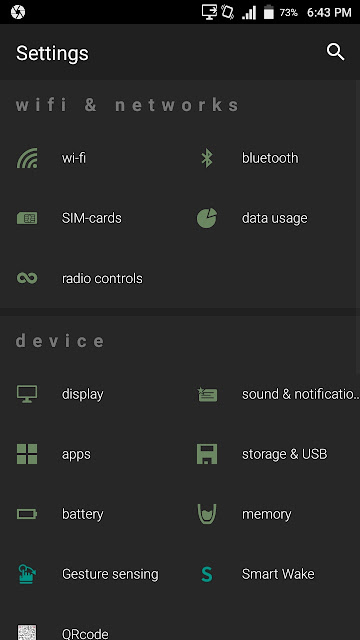
Comments
Post a Comment